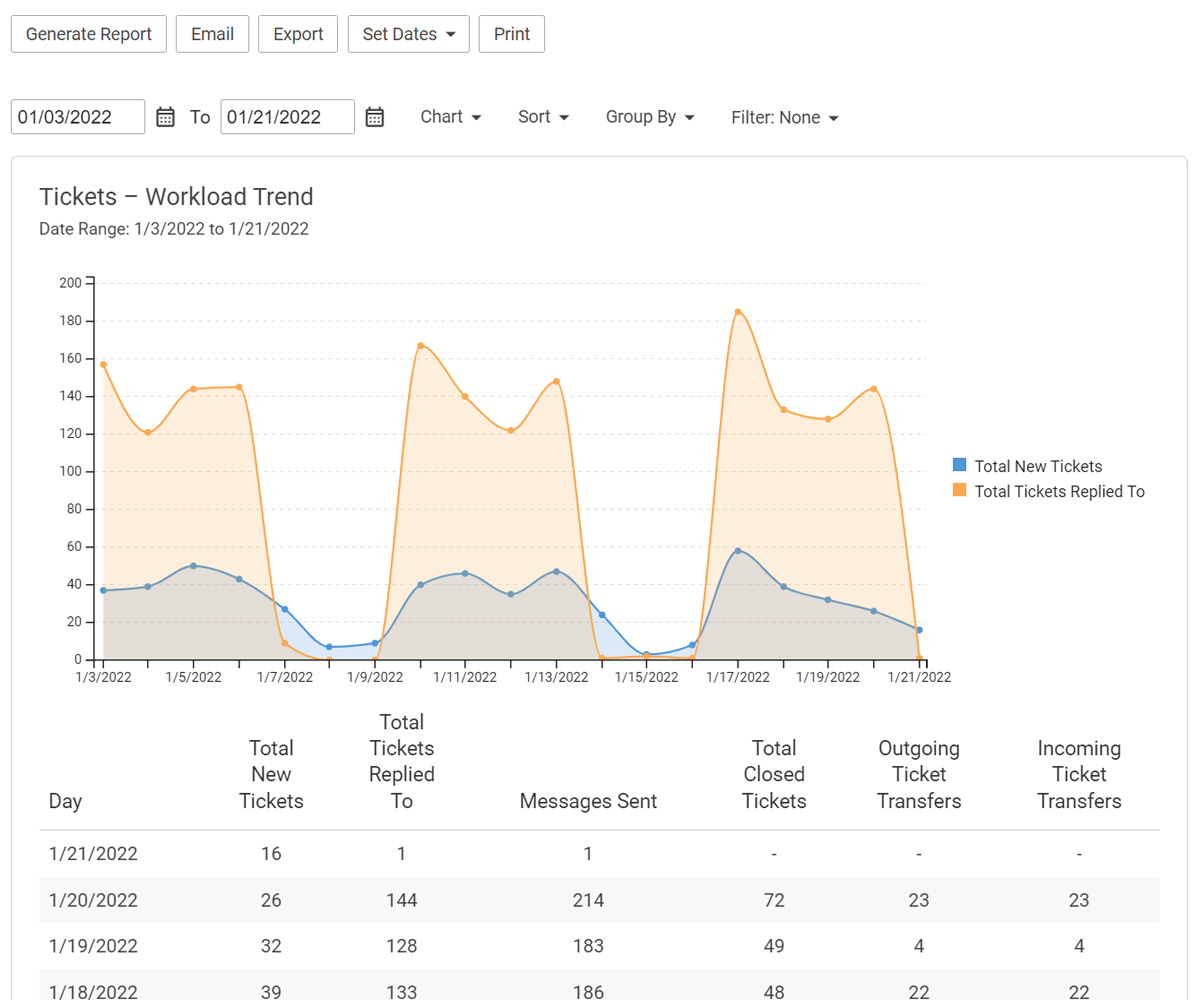Overview
At its core, a help desk allows a business to respond to customers and offer quick, efficient support across multiple channels. These channels include a ticketing system, live chat, call logging and phone system integration, knowledge base articles, news items, and a place where customers can interact with each other as well as with the business. A help desk also ensures that all these channels are consolidated in one interface rather than scattered across multiple systems. This also means all that communication can be reported on and used to ensure that service levels are met and that customers are receiving the best service possible in the shortest amount of time.
Help Desk Tickets
A ticketing system takes a customer’s email, converts it to a ticket, and then routes that ticket to an agent who can quickly answer a question or resolve an issue. Tickets can be routed to various groups based on a particular role or, using SmarterTrack’s Events System, based on a product type, on a customer’s language, on a level of agent specialization, or on several other variables. The agent then owns that ticket, and can see it through to resolution or, if needed, transfer it to another group and/or another agent. All that communication is tracked and can be reported on by a manager or business owner.
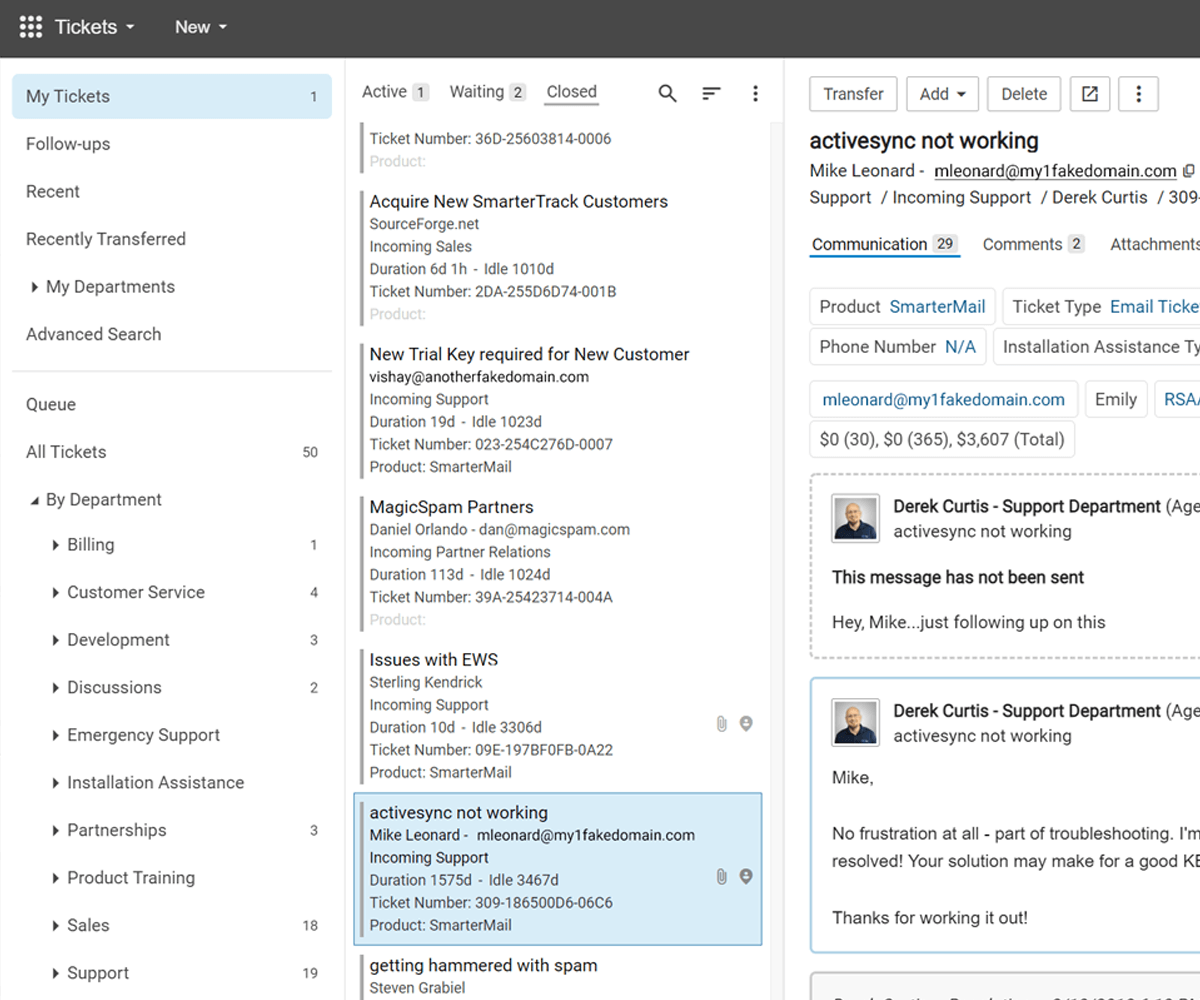
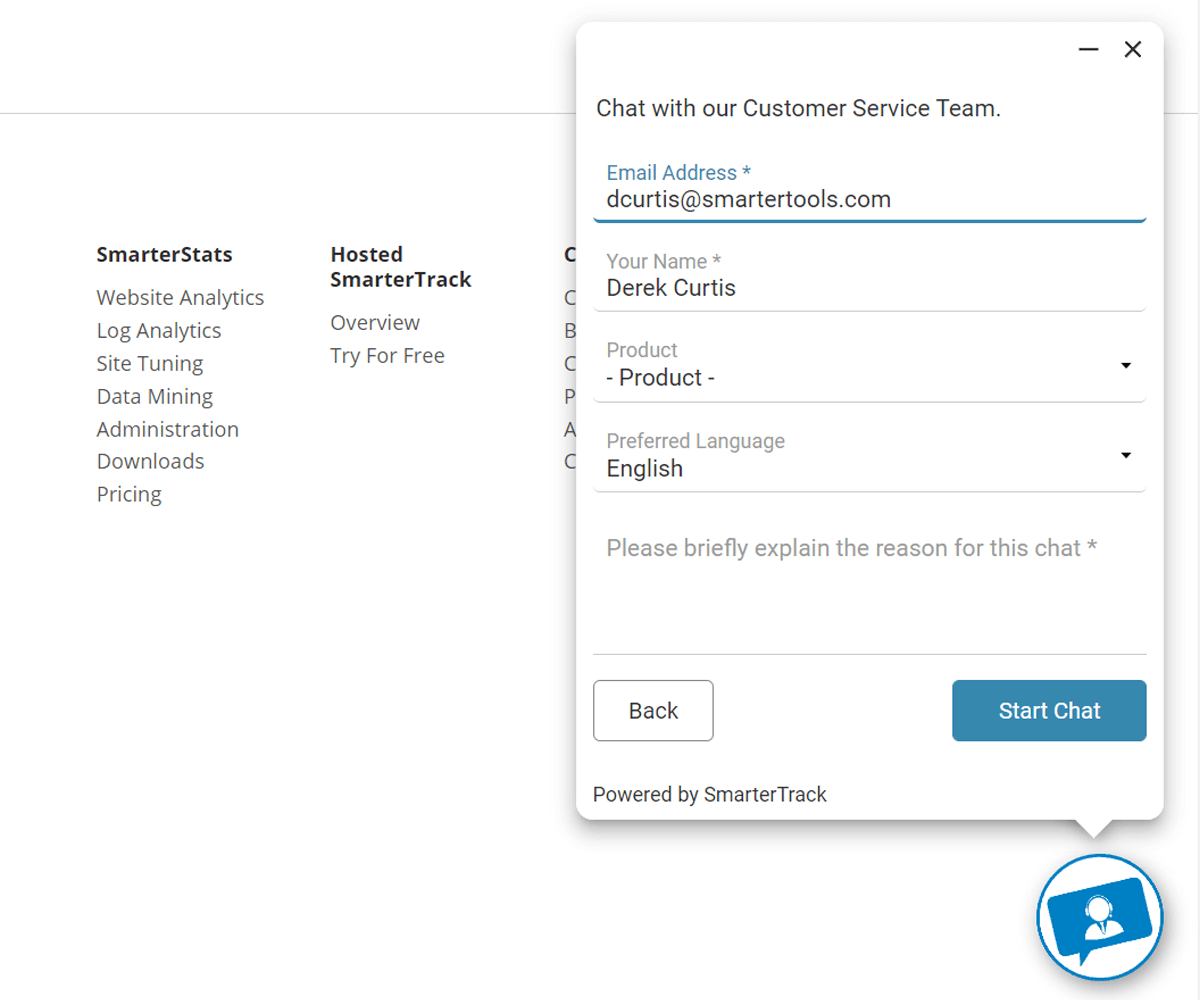
Live Chat
Live chat allows users to instantly communicate with an agent and offers a quick way to fix a problem. Just as with tickets, chats can be routed to various groups based a particular role or other variables via the Events System. Other agents can participate in a chat with a customer, or a manager can coach an agent, giving them suggestions throughout an active chat that are only visible to that agent. Chats are also tracked and can be reported on. Live chat can also help reduce support costs as a single agent can be configured to participate in multiple concurrent live chats, thereby using their time more efficiently.
Call Logging
Call logging gives agents the ability to track phone calls and attach information to an existing ticket or start a new one for a customer. In many cases, tickets are started based on a phone call, so the content of the call is logged and then attached/added to the ticket. Follow ups can be handled via additional logged calls or via the ticket itself. In addition, phone systems can be integrated with SmarterTrack (where available), or a business can use SmarterTrack Communicator, a SIP-compliant soft phone that ties into SmarterTrack and can automatically log calls, complete with customer information.
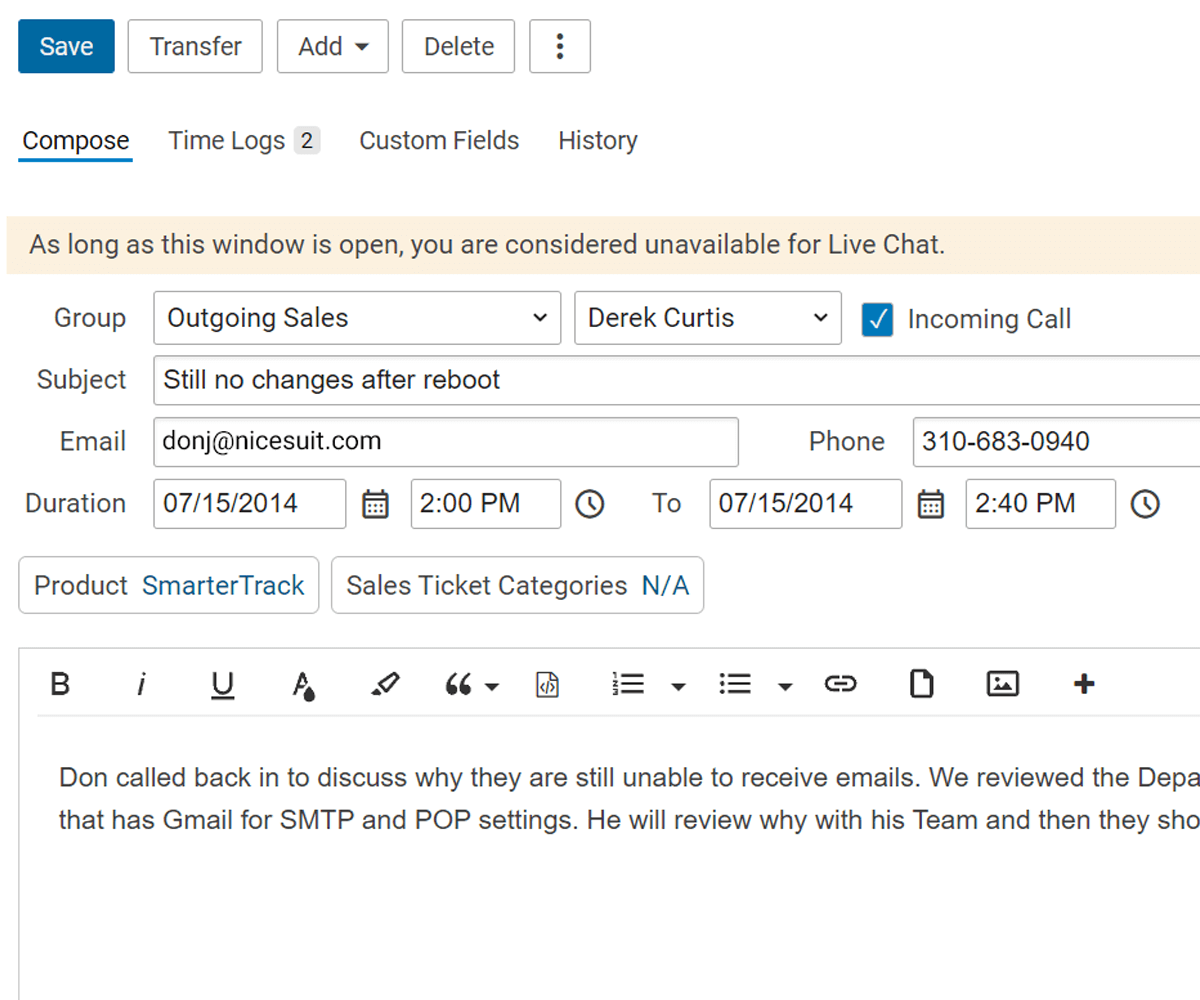
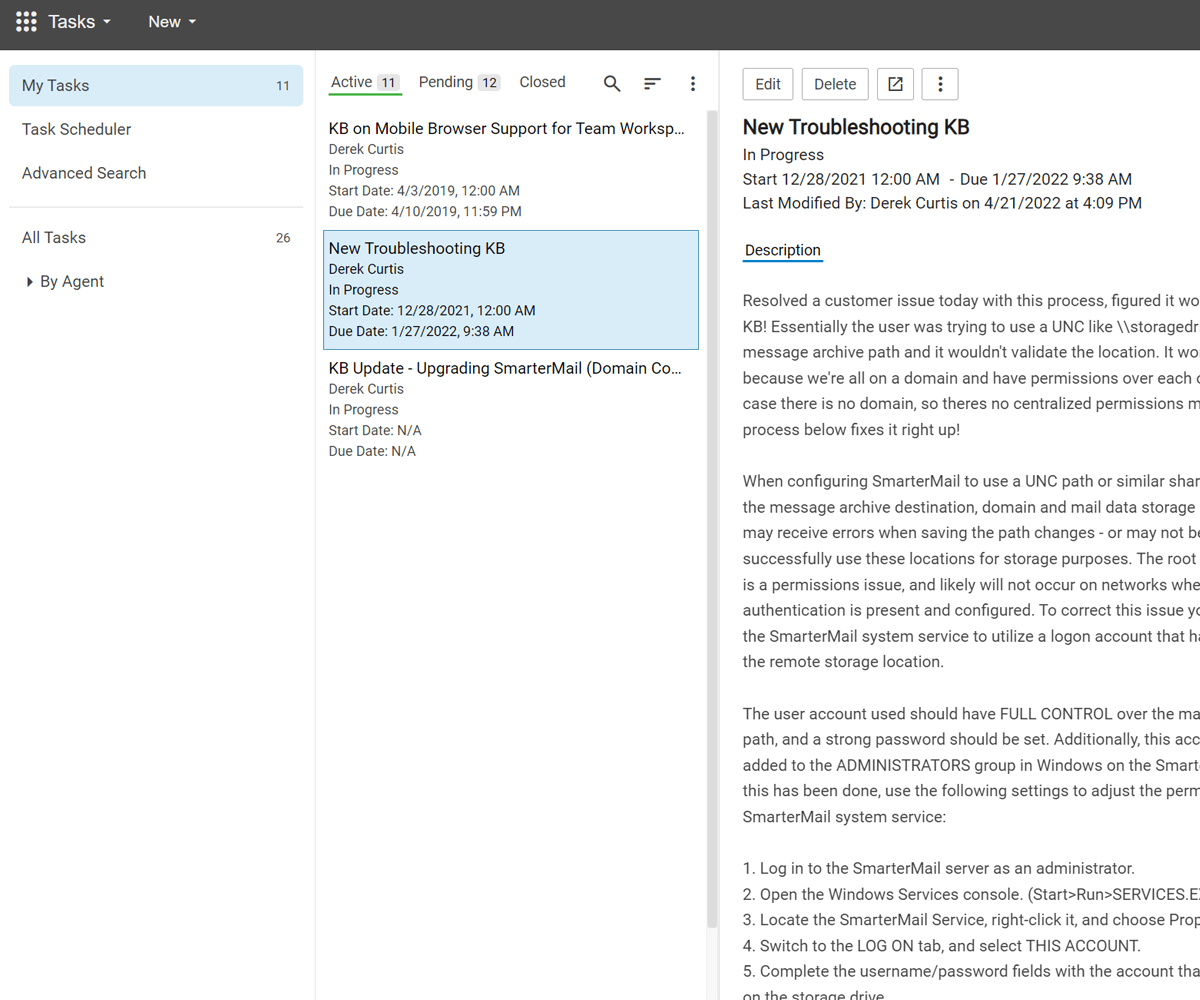
Task Management
Many times, a ticket, live chat, or phone call results in a task for an agent. The task can be something like revising a KB article, contacting an outside vendor to check the status of an order, or any other actionable item. Regardless, that task needs to be tracked and then associated with a particular ticket, chat, or call so that, once the task is completed, a customer can be informed and an issue marked as resolved. Tasks can be fully managed, including prioritization, start and end times, completion percentage and more.
Portal
The portal is where any and all customer-facing information is available. Users can create tickets from the portal, start live chats, read and review knowledge base articles, keep track of news, and more. Portals can be customized by brand to include business logos, match color schemes and visual style, and each portal can include, or exclude, features based on the needs of the business. For example, a company may remove access to ticket submission or the community, based on the needs of their business.

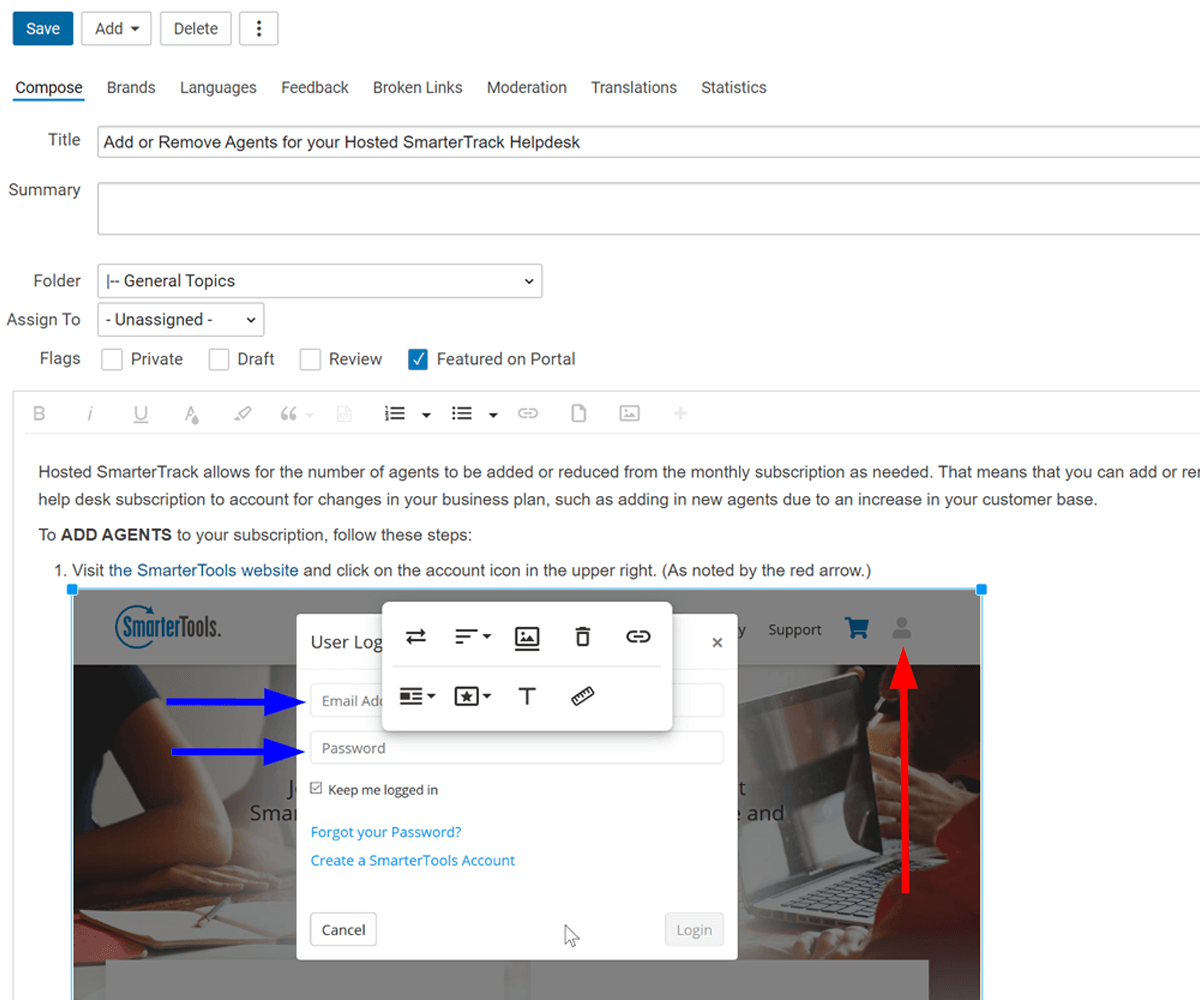
Knowledge Base
Also known as a “KB”, a knowledge base gives a business the opportunity to create articles and provide a self-help repository of information that both current and future customers can use. Ideally, KB articles help customers solve problems on their own, or find answers to commonly asked questions. In addition, KB articles are SEO friendly and provide much-needed content for search engines. Therefore, companies can leverage articles to both reduce tickets, chats and phone calls as well as increase their search engine ranking.
Reporting
Having robust reporting gives agents, managers, and administrators the information they need to ensure service levels are met, that agents are providing the level of service and support the business wants, and that things, overall, are runnign smoothly. SmarterTrack offers over 70 different reports, both summaries and trends, for things like agent status changes (active vs inactive), community participation, survey results by agent and brand, how new tickets are started, the number of replies a ticket receives, and so much more. Actionable data is a must for businesses, and SmarterTrack has it.